






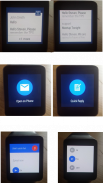

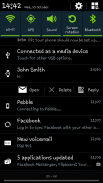
WearMail for Android Wear

Descrizione di WearMail for Android Wear
Displays email notifications stacked in a single notification on an Android Wear smartwatch or accessory [LG G Watch, Samsung Gear Live, Sony Smartwatch 3, and more]
The email notifications contain smart commands such as 'quick reply', delete email' and 'archive' that are designed to facilitate ultra-quick processing of email on Android Wear smartwatches and accessories.
WearMail works with nearly all email accounts by supporting the following protocols: IMAP, IMAP-IDLE (Push Mail), POP3 & Exchange via EWS or IMAP.
WearMail is a standalone app that works in conjunction with *any* email app. [There are no dependencies on K9, Gmail APIs or anything else.]
<b> Features: </b>
• Displays email notification with sender name and subject
• Displays the full email body
• Displays sender contact photo
• Choose your own image background
• Marks high priority messages with red icon
• Stacks email notifications to avoid clutter and unnecessary scrolling
<b> Commands: </b>
• <i>Open:</i> Opens the email app inbox on the phone from the Android Wear watch
• <i>Delete:</i> Deletes the email notification
• <i>Delete Message:</i> Deletes the email message from the mail server
• <i>Mark as Read:</i> Marks the message as read on the mail server
• <i>Mark as High Pri:</i> Marks the message as high priority on the mail server
• <i>Archive:</i> Moves the message to the designated folder on the mail server
• <i>Quick Reply:</i> Issue a reply from the Android Wear watch
<b> Quick Reply Options: </b>
• Speak into the Android Wear watch to reply to an email
• Choose preset message from a list
<b> Good to know: </b>
• Watches Supported: LG G Watch, LG G Watch R, Samsung Gear Live, Asus Zen Watch, Huawei Watch, Moto 360, LG Watch Urbane, Sony Smartwatch 3, and more
• App tested on Samsung Gear Live, LG G Watch, LG G Watch R.
<b> Note: </b>
WearMail should facilitate ultra quick processing of mail. If there is anything in the day-to-day use of this app that you feel should be streamlined or improved please contact me at the support address: <a href="mailto:support@maxlabmobile.com">support@maxlabmobile.com</a>
<b> Help Out! </b>
• Please can someone donate an Exchange EWS account for basic testing
• Please can someone translate the app into Spanish? [Por favor alguien puede traducir la aplicación en español?]
<b> Gmail cannot login </b>
Create a WearMail specific password or turn off 2 step verification in your GMail settings:
<a href="https://www.google.com/url?q=https://www.google.com/url?q%3Dhttps://support.google.com/mail/answer/1173270?hl%253Den%26sa%3DD%26usg%3DAFQjCNGcJ6sOztNnxoea-2AX2xr7x_FyKw&sa=D&usg=AFQjCNGD3JNXar5VXwx0trzYHLDrv_31CA" target="_blank">https://support.google.com/mail/answer/1173270?hl=en</a>
Questions & Improvements please contact: <a href="mailto:support@maxlabmobile.com">support@maxlabmobile.com</a>
</div> <div jsname="WJz9Hc" style="display:none">Visualizza le notifiche e-mail accatastati in un'unica notifica su un Wear smartwatch Android o un accessorio [LG G Watch, Samsung Gear Live, Sony Smartwatch 3, e di più]
Le notifiche e-mail contengono comandi intelligenti, come 'risposta rapida', eliminare e-mail 'e' archive 'che sono progettati per facilitare l'ultra-rapido l'elaborazione di e-mail su smartwatches Indossare Android e accessori.
WearMail funziona con quasi tutti gli account di posta elettronica che supporta i seguenti protocolli: IMAP, IMAP-IDLE (Push Mail), POP3 & Exchange tramite EWS o IMAP.
WearMail è un'applicazione autonoma che funziona in congiunzione con * qualsiasi * email app. [Nessuna dipendenze K9, Gmail API o qualsiasi altra cosa.]
<b> Caratteristiche:
& # 8195; & # 8226; Consente di visualizzare la notifica e-mail con il nome del mittente e soggetto
& # 8195; & # 8226; Visualizza il corpo di posta elettronica completo
& # 8195; & # 8226; Mostra contatto mittente foto
& # 8195; & # 8226; Scegli il tuo sfondo immagine
& # 8195; & # 8226; Contrassegna i messaggi ad alta priorità con l'icona rossa
& # 8195; & # 8226; Stacks notifiche e-mail per evitare il disordine e lo scorrimento inutili
<b> Comandi:
& # 8195; & # 8226; <i> Apri: Apre la casella di posta app sul telefono dall'orologio Android Wear
& # 8195; & # 8226; <i> Elimina: cancella la notifica e-mail
& # 8195; & # 8226; <i> Cancella il messaggio: cancella il messaggio e-mail dal server di posta
& # 8195; & # 8226; <i> Segna come Letto: Contrassegna il messaggio come letto sul server di posta
& # 8195; & # 8226; <i> Segna come Alta Pri: contrassegna il messaggio come prioritario sul server di posta
& # 8195; & # 8226; <i> Archivio: sposta il messaggio nella cartella indicata sul server di posta
& # 8195; & # 8226; <i> Risposta Rapida: Edizione una risposta dal orologio Android Wear
<b> Ricerca veloce Opzioni risposta:
& # 8195; & # 8226; Parlare nel orologio Android Wear di rispondere a una e-mail
& # 8195; & # 8226; Scegliete messaggio preimpostato da un elenco
<b> Buono a sapersi:
& # 8195; & # 8226; Orologi supportati: LG G Guarda, LG G vigilanza R, Samsung Gear Live, Asus Zen Guarda, Huawei Guarda, Moto 360, LG vigilanza Urbane, Sony SmartWatch 3, e altro ancora
& # 8195; & # 8226; App testato su Samsung Gear Live, LG G Watch, LG G Guarda R.
<b> Nota:
WearMail dovrebbe facilitare l'elaborazione ultra rapida della posta. Se c'è qualcosa in uso giorno per giorno di questa applicazione che si sente dovrebbe essere razionalizzato o migliorato prego di contattarmi all'indirizzo supporto: <a href="mailto:support@maxlabmobile.com">support@maxlabmobile.com</a>
<b> una mano!
& # 8195; & # 8226; Per favore qualcuno può donare un account Exchange EWS per i test di base
& # 8195; & # 8226; Per favore qualcuno può tradurre il app in spagnolo? [Por favore alguien puede traducir la aplicación en español?]
<b> Gmail non può effettuare il login
Creare una password specifica WearMail o disattivare la verifica 2 passo nelle impostazioni di Gmail:
<a href="https://www.google.com/url?q=https://support.google.com/mail/answer/1173270?hl%3Den&sa=D&usg=AFQjCNGcJ6sOztNnxoea-2AX2xr7x_FyKw" target="_blank">https://support.google.com/mail/answer/1173270?hl=en</a>
Domande e Miglioramenti si prega di contattare: <a href="mailto:support@maxlabmobile.com">support@maxlabmobile.com</a>
</b>
</b>
</b>
</b>
</b>
</i></i></i></i></i></i></i></b>
</b></div> <div class="show-more-end">





















